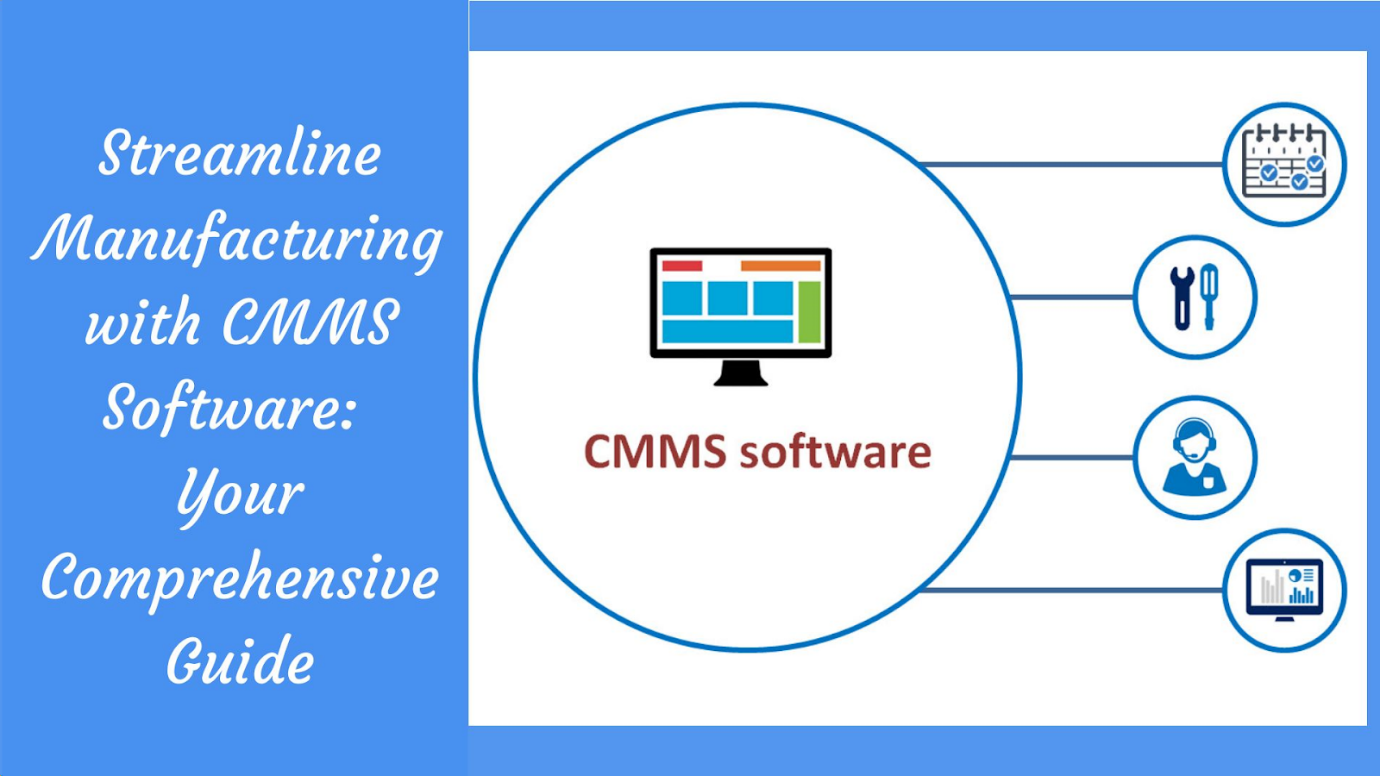
Streamline Manufacturing with CMMS Software: Your Comprehensive Guide
Pratik Lohiya |
17 May 2024 |
10:40 AM
- What is a CMMS Software?
- Role of CMMS Software in Manufacturing
- How does a CMMS work?
- The Manufacturing Industry's Top 3 Maintenance Strategies
- Benefits of CMMS Software
- 5-step guide to choose a CMMS Software Solution

The Essential Guide to Asset Performance Management for Businesses
Kirti Prakash 10 May 2024 | 16:33 PMTransform the way you manage asset performance with our advanced Asset Performance Management software. Designed to optimize the lifespan and efficiency of your assets, this software empowers businesses to enhance operational reliability and reduce do...
In the busy world of making things, even a short break for machines can mean losing money. Taking care of equipment is very important. If you're a maintenance manager at a factory, your job is very important. You make sure machines run, prevent expensive breaks, and make them work better.
Technology is super important for reaching these goals in our digital world today. Computerized Maintenance Management System (CMMS) software is one special tool that helps.
What is a CMMS Software?
CMMS software is like a computer program. It helps companies take care of their machines and equipment. It keeps a list of when assets need fixing, plans when to do maintenance, and helps keep things organized. It's like a helper for keeping machines working well. It also looks at data to help the company make smart choices.
So, it's like a helpful tool for keeping everything running and saving money.
Using the best CMMS software for manufacturing, your business gets these important advantages:
-
Enhanced Efficiency and Agility
-
Integrated systems for Comprehensive Insights
-
Reduced Equipment Downtime
-
Effective Budgeting
-
Prioritization of work orders
-
Implementation of Predictive and Preventive Maintenance
-
Mobile and Multi-site capabilities
-
Enterprise-wide visibility and control
Role of CMMS Software in Manufacturing
Manufacturing operations are dependent on the reliability of machinery and equipment. Unexpected downtime can result in large production and revenue losses. CMMS software features plays a crucial role in manufacturing asset management by:
1. Preventive Maintenance
CMMS software allows manufacturers to install a preventive maintenance strategy. When companies make schedules to take care of their machines, it prevents issues. The machines also last longer. Companies do this based on how much the machines are in use and what the manufacturer suggests.
2. Asset Management
Efficient asset management is essential in manufacturing. CMMS software helps organizations check their equipment. It also keeps a record of what happened to the equipment before. This makes sure everything works well and stays in good shape.
3. Work Order Management
Streamlining work order processes is critical for minimizing downtime. Making work orders easier is important to avoid stopping work. CMMS software helps make, give, and keep track of work orders. This makes sure maintenance jobs gets done well within time.
4. Inventory Control
Managing spare parts and inventory can be a logistical challenge for manufacturers. CMMS software shows how much stuff is in stock right now. This helps organizations keep enough stuff without running out of important parts.
5. Data Analysis and Reporting
CMMS software gives us important information about machines and costs. This information is used to find patterns and make things efficient. It helps us make smart choices to do our work better.
How does a CMMS work?
A CMMS system helps a business to streamline all its maintenance functions. It puts all asset information in one place and makes it easier to manage. It does this by using the information it has in its database to do different jobs, like:
1. Resource Management:
This feature allows you to check the availability of employees and equipment certifications. It facilitates the assignment of specific tasks and the formation of work crews. Additionally, it aids in organizing work shifts and managing pay rates.
2. Asset Registry:
The CMMS system keeps a record of important information about assets. It includes details such as manufacturer, model, serial number, equipment class, and type. It also has details about how well they work, when they stop working, and even repair manuals and pictures. It can also show if there are meters or sensors to track assets better.
3. Work Order Management:
Work order management is a key part of CMMS. It keeps records of important things like work order numbers, work done, and how important it is. It also notes who is responsible and what materials required.
Additionally, work order management provides the ability to:
a) Generate work orders
b) Reserve materials and equipment
c) Schedule and assign employees, crews, and shifts
d) Track work order statuses and track downtime
e) Record both planned and actual costs
f) Attach relevant documentation, repair records, and safety-related media
4. Preventive Maintenance:
CMMS systems automate preventive maintenance based on time, usage, or events. With preventive maintenance, you can group assets in work orders and set schedules.
5. Materials and Inventory Management:
This CMMS part deals with MRO inventory. It manages suppliers, tracks costs, and automates re-order levels.
6. Reporting, Analysis, and Auditing:
CMMS systems make reports in different maintenance areas. They show asset availability, costs, and supplier ratings. Also, they help analyze data for insights on assets and inventory. CMMS systems organize data for audits too. CMMS systems help gather and organize data for audit purposes.
The Manufacturing Industry's Top 3 Maintenance Strategies
According to the 2018 Maintenance Study, 80% of manufacturing facilities use preventive maintenance. It shows three main maintenance approaches that are popular in manufacturing. This means they check, service, and change parts. It stops surprise breakdowns and keeps work going.
1. Preventive Maintenance
The study says 80% of manufacturing units use preventive maintenance. This proactive approach includes regular checks, fixes, and replacements. It lowers the chance of sudden breakdowns and work stoppages.
2. Run-to-Failure Method
According to the study, 57% of manufacturing facilities opt for a run-to-failure approach. This means they use stuff till it breaks, then fix it. This is for less important stuff or when fixing is cheaper. But it might cause sudden stoppages and less work. So, choose based on what's important and what it costs. Thus, its appropriateness depends on the specific characteristics and importance of the equipment.
3. Predictive Maintenance with Analytical Tools
The study shows that 51% of manufacturing places use predictive maintenance. They use tools like sensors and data analytics (CMMS). These tools watch machines all the time. By analyzing data and patterns, they can predict failures and fix things early. This way, factories can plan maintenance better. Also, they have less downtime and make machines work better.
Benefits of CMMS Software
The implementation of CMMS software in manufacturing operations offers many benefits:
a) Asset Management
It lets people check how machines have done in the past. They can guess if machines might break and how long it might take to fix them. This helps the CMMS make preventive work orders. It also says how often to do small repairs, so machines last. The software suggests what tools and parts they need for maintenance, saving resources.
b) Downtime Reduction
Regular maintenance minimizes downtimes to the bare smallest. CMMS software permits technicians to conduct equipment inspections via remote monitoring. The system furnishes real-time updates on the machine's condition and maintenance history. A mobile CMMS app helps with quick, small repairs. It prevents bigger risks and issues.
c) Enhanced Efficiency
CMMS software has automatic schedules for maintenance. It helps teams plan and do preventive maintenance. It identifies important work that requires priority.
d) Cost Control
The software keeps a close eye on costs for work orders. It helps to compare spending against expectations. This tells managers where the use of budget. It can also show the difference between unplanned and planned maintenance. Managers can then choose the best way to do maintenance.
e) Improved Health and Safety
The software cares about equipment and worker safety. It has things like protective gear and safety information in work orders. This keeps workers safe while they do their jobs. It also helps with safety training.
Managers can check certifications and plan safety training. This keeps the maintenance crew safe and follows laws to avoid problems.
f) Data Collection
CMMS is an effective reporting tool. It records important information about a machine its manufacturing history, inspections, and repairs. These details stay safe even when employees leave. It helps to avoid problems when people resign or retire.
5-step guide to choose a CMMS Software Solution
These steps will help you decide what you need from CMMS software. Here are the important steps for picking the right CMMS program for your business.
Step 1: Define Your Objectives
Start by setting clear goals. This is the first crucial step. It helps you know what you want from the CMMS.
· Are you interested in implementing preventive maintenance?
· Do you need comprehensive tracking of all your work orders?
· Is effective management of your parts inventory a priority?
· Does the ability to perform predictive maintenance matter to you?
· Are you responsible for managing a fleet of vehicles or equipment?
· What type of reports do you expect?
· What are your specific hardware and software requirements?
· Do you have an IT staff and infrastructure to support it?
You need to answer these questions. They are crucial. Think about them before picking CMMS software.
Step 2: Assemble Your CMMS Team
The next step is to find out what's important for your organization in a CMMS. Further, ask team members who know about maintenance to help. Try to have at least one person from each department that will use the system. Understanding the company's needs is important. It helps in a smooth implementation process.
Step 3: Check Preventive Maintenance Requirements
When looking at maintenance software, make sure it supports Preventive Maintenance (PMs). Check that it fits with how you already do things. Consider the following:
-
Do you prefer calendar-based PMs?
-
Are you more inclined toward meter-based PMs?
-
Is PM scheduling based on hours of runtime or odometer readings?
-
Can the system accommodate inspections?
-
Can it do things like take measurements or check if something passes or fails? Will it make work orders to fix things if inspections fail?
Make sure you can set up the software to work with all your buildings, rooms, offices, and equipment. Whether facility or production machines, the software will work across sectors.
Step 4: Contemplate Your Specific Sale Order Needs
A good CMMS should help you make instant sale orders. It should let you order parts, services, and materials. Think about how you do sale orders now. If you use CMMS for inventory, it should help you make lists of equipment parts. It should also help to set stock levels to prevent shortages.
Once again, these factors are essential to look for in your prospective CMMS. In the long run, you'll want to generate a wide range of reports as well.
Step 5: Witness the Software in Action
After you've narrowed your choices to a few CMMS providers, ask for a demo to check how their systems work. See if they match your organization's requirements and schedule a demo with Proptor. Fill out a short form on our website labeled "Schedule a Tour," and we'll set up your demonstration!
Proptor App offers a special solution for maintenance teams around the world. By using its predictive analysis platform and machine-level data, plant downtime is reduced. It also improves efficiency and control costs. Get started on the app. Dedicated support from Proctor makes it a friendly choice for businesses.
You can customize the system to suit different needs. It simplifies communication and automates order-taking. Those controls wait and improve productivity. It also has training material and helps techies fix things faster.
The easy-to-use interface and dashboards show asset status and make work orders easier. Proptor App helps operators, technicians, and maintenance workers improve efficiency levels.